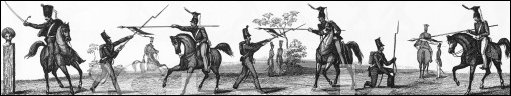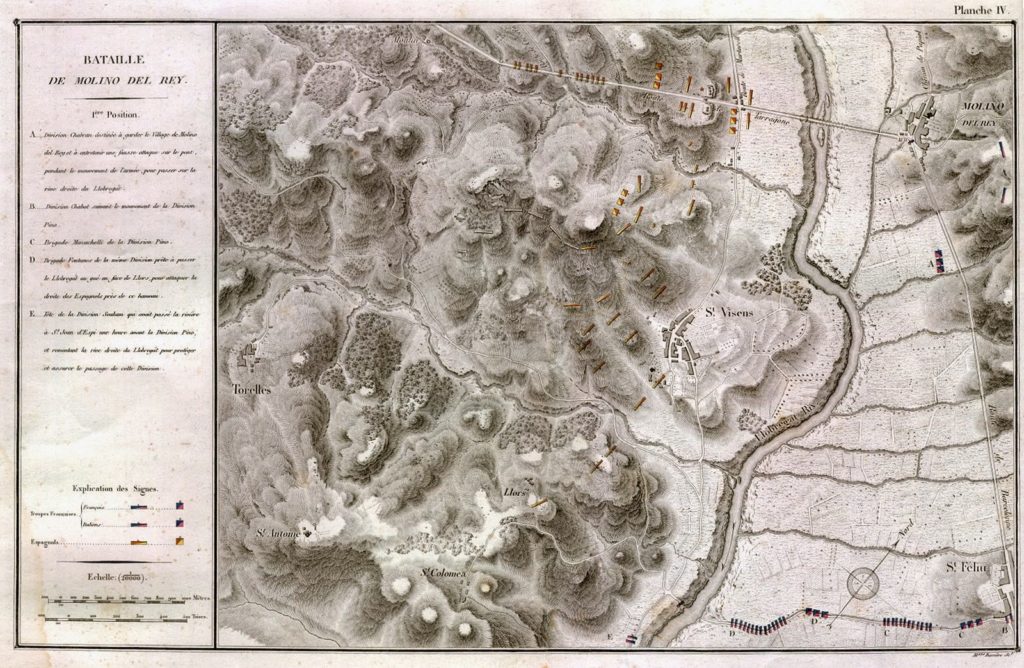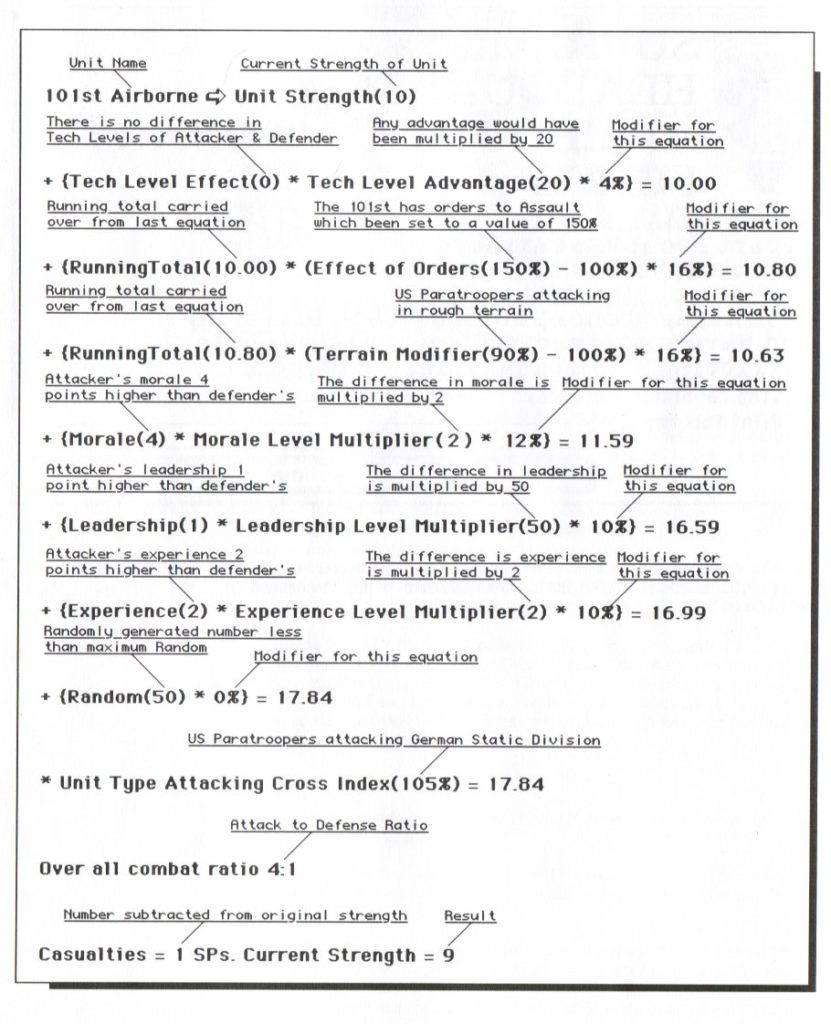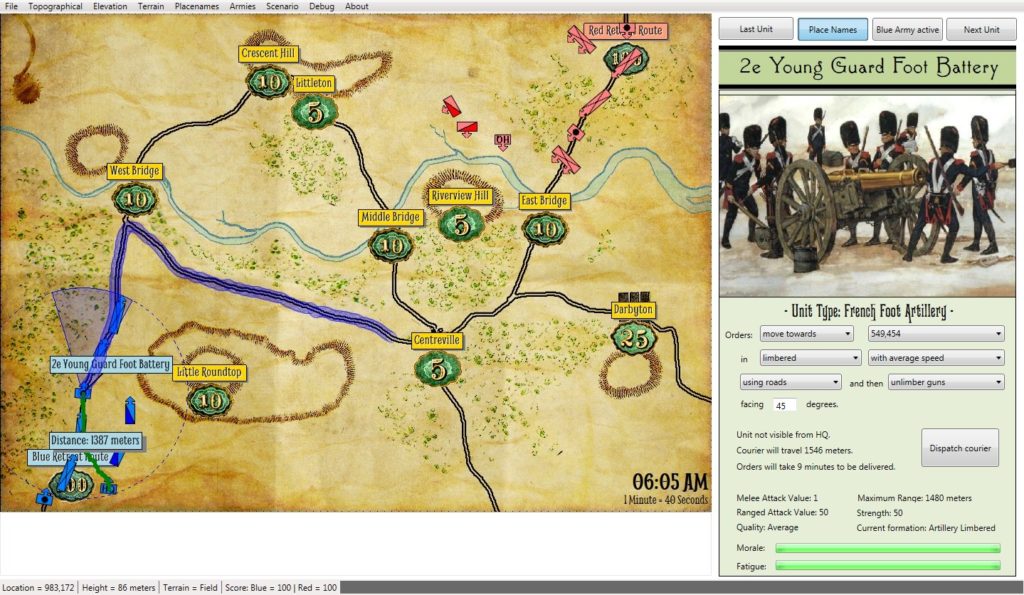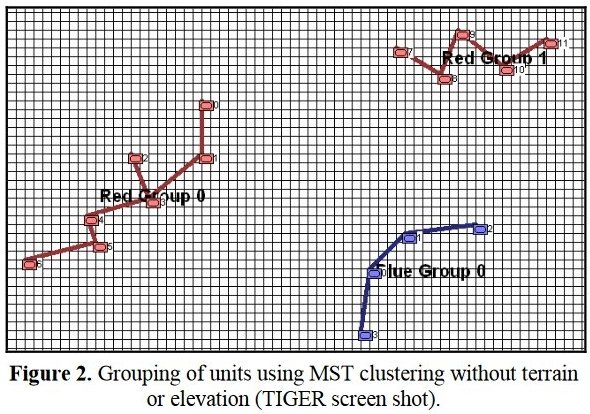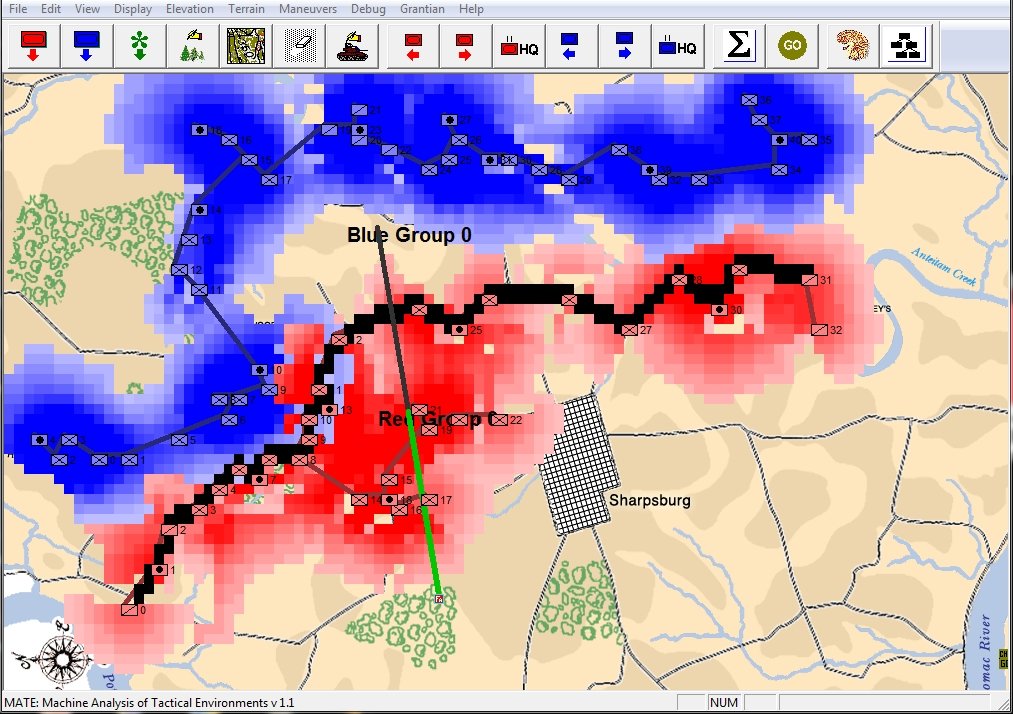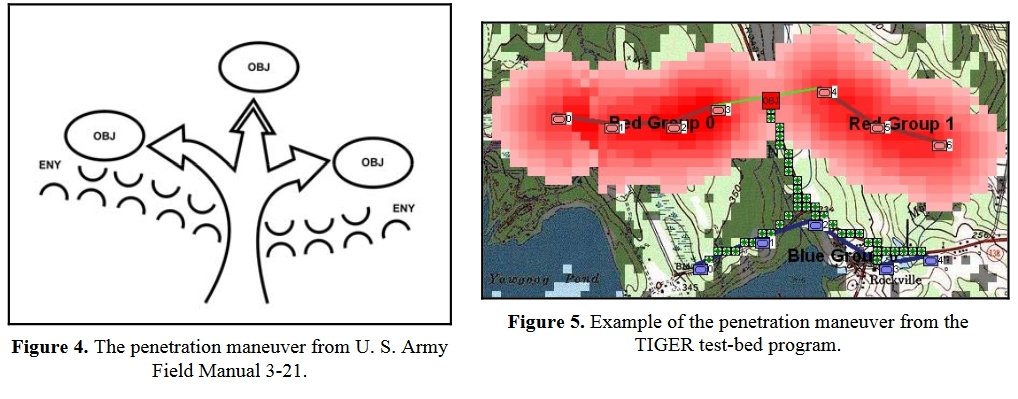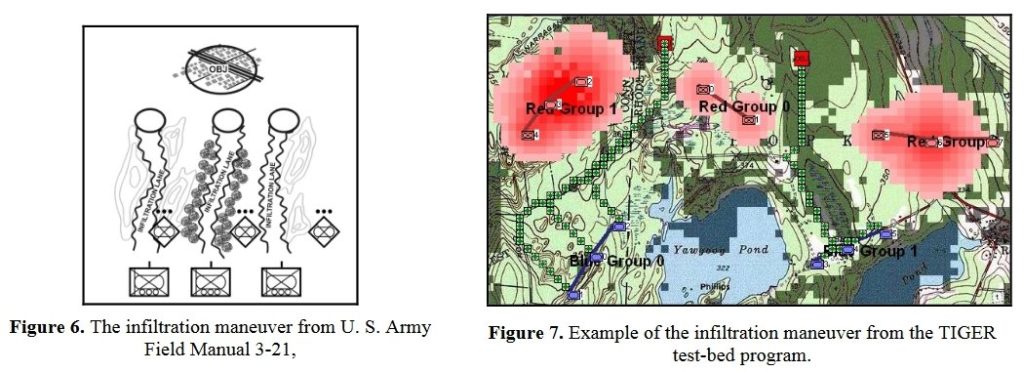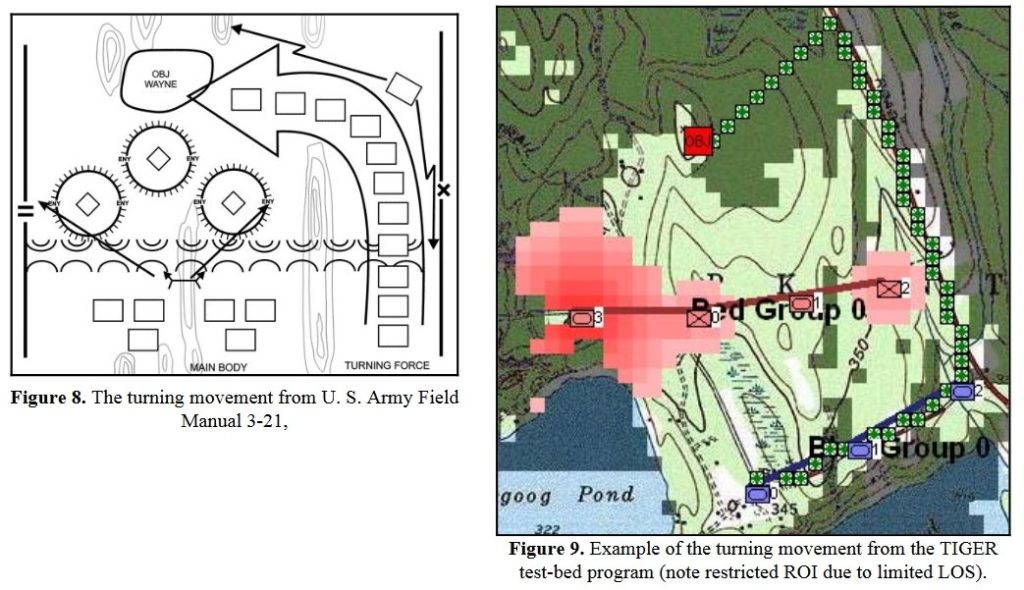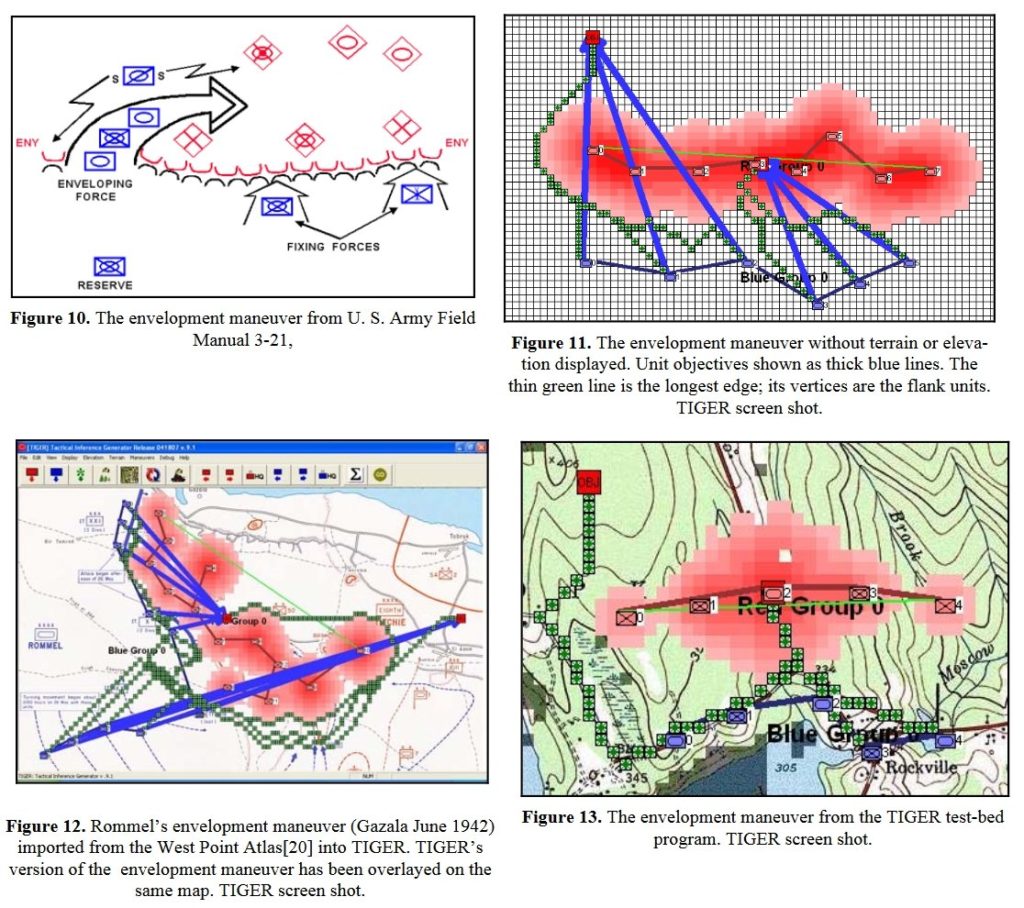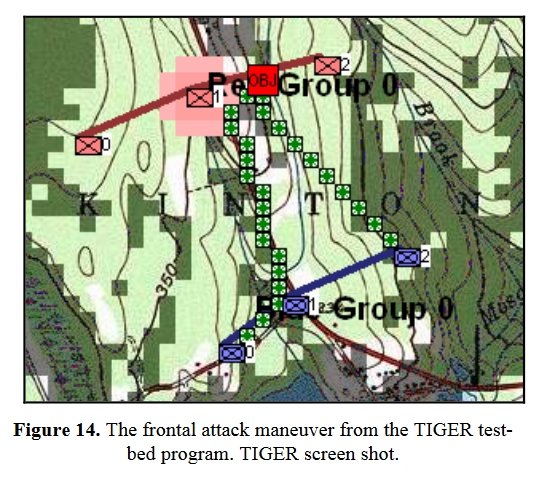We just ran two Gameplay Surveys to find out exactly what kind of units and unit structures you wanted to see in General Staff and the results are in. We especially wanted to know, in general terms, if you wanted us to create a classic Kriegsspiel game or a very detailed military simulation like UMS, UMS II and The War College.
Well, here are the results and they’re not what we expected:
48%: I prefer simple unit data; just the unit type and unit strength.
52%: I want to include as much detailed information about a unit as possible.
In other words, about half of you want a simple game and about half want a very detailed game. I must admit, I had to think about this for a while, but I’ve finally come up with a solution. This really isn’t about gameplay, it’s about the information that is stored about each unit and how the information is used for combat resolution. When an army is created using the Army Design Module all the required information will have to be added and stored within the unit data structure. However, when a user selects a scenario to play, the user will be able to decide if they want to play the ‘classic Kriegsspiel‘ or ‘complex simulation’ version.
The half of respondents that want detailed information about units requested the following information be stored for each unit:
![]() Unit Name. For historical or informational purposes such as, “Chasseurs à Cheval Garde” or “Battery B 4th US Artillery.”
Unit Name. For historical or informational purposes such as, “Chasseurs à Cheval Garde” or “Battery B 4th US Artillery.”
![]() Unit Type. Such as, “Heavy Cavalry,” or “Field Artillery.” See below for more survey questions about pre-designed unit types.
Unit Type. Such as, “Heavy Cavalry,” or “Field Artillery.” See below for more survey questions about pre-designed unit types.
![]() Unit Strength. A numeric value of the number of men in the unit. However, in the ‘classic Kriegsspiel‘ version this value would simple be the numbers 1-4 and shown by the number of unit icons displayed (see below):
Unit Strength. A numeric value of the number of men in the unit. However, in the ‘classic Kriegsspiel‘ version this value would simple be the numbers 1-4 and shown by the number of unit icons displayed (see below):
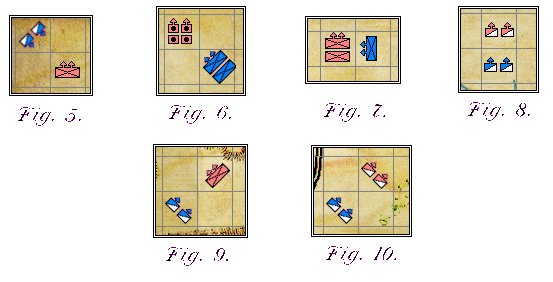
Screen captures of various unit types and facings in General Staff. Note that unit strength is obvious (1,2,3 or 4). Click to enlarge.
![]() Unit Leadership. A value from 1-10 representing ‘poor’ to ‘superb’ leadership values. This will be displayed as a graph in the game. This value is used in the combat equation and to calculate how fast a unit responds to orders.
Unit Leadership. A value from 1-10 representing ‘poor’ to ‘superb’ leadership values. This will be displayed as a graph in the game. This value is used in the combat equation and to calculate how fast a unit responds to orders.
![]() Unit Quality. A value from 1-10 representing ‘poor’ to elite’ unit quality values. This will be displayed as a graph in the game. This value is used in the combat equation and to calculate how fast a unit responds to orders.
Unit Quality. A value from 1-10 representing ‘poor’ to elite’ unit quality values. This will be displayed as a graph in the game. This value is used in the combat equation and to calculate how fast a unit responds to orders.
![]() Unit Morale. A value from 1-10 representing ‘poor’ to ‘elite’ morale. These values will change during the game in response to the results of the unit’s combat. This value will be displayed as a graph in the game and is used in the combat equation.
Unit Morale. A value from 1-10 representing ‘poor’ to ‘elite’ morale. These values will change during the game in response to the results of the unit’s combat. This value will be displayed as a graph in the game and is used in the combat equation.
![]() Ammunition Level. A value indicating the number of volleys remaining for the unit. In the ‘classic Kriegsspiel‘ version of General Staff units have unlimited ammunition.
Ammunition Level. A value indicating the number of volleys remaining for the unit. In the ‘classic Kriegsspiel‘ version of General Staff units have unlimited ammunition.
Our next series of survey questions asked what unit types would you like to see. The following unit types will be available in General Staff:
Infantry (line infantry), Light Infantry (including skirmishers), Cavalry, Light Cavalry (including lancers), Field Artillery, Horse Artillery, Headquarters (see below) and Supply Trains.
We next asked if users wanted a ‘flat’ or ‘hierarchical’ army structure. The hierarchical army structure allows for a Corps → Division → Brigade type structure. Headquarters units will be included and orders will be transmitted via couriers. Users overwhelmingly wanted a hierarchical structure:
88% of users want a hierarchical army structure.
Lastly, we asked you about screen resolution.
75% of users were happy with 1440 x 900 screen resolution.
We understand that 25% of users want a higher resolutions and we’ll do our best to accommodate them.
Feedback from users is very important to us. We want to create the wargame system that you want to buy. If you have other questions or comments please don’t hesitate to contact us here.