One of the many interesting features in the General Staff Wargaming System is the ability to import maps from old atlases or from the internet. While we intend to film a complete instructional video (we’re thinking of including a set of instructional videos explaining how to use the Army Editor, Map Editor and Scenario Editor) we thought we would first share a sneak peek of how to import a map from an old atlas.
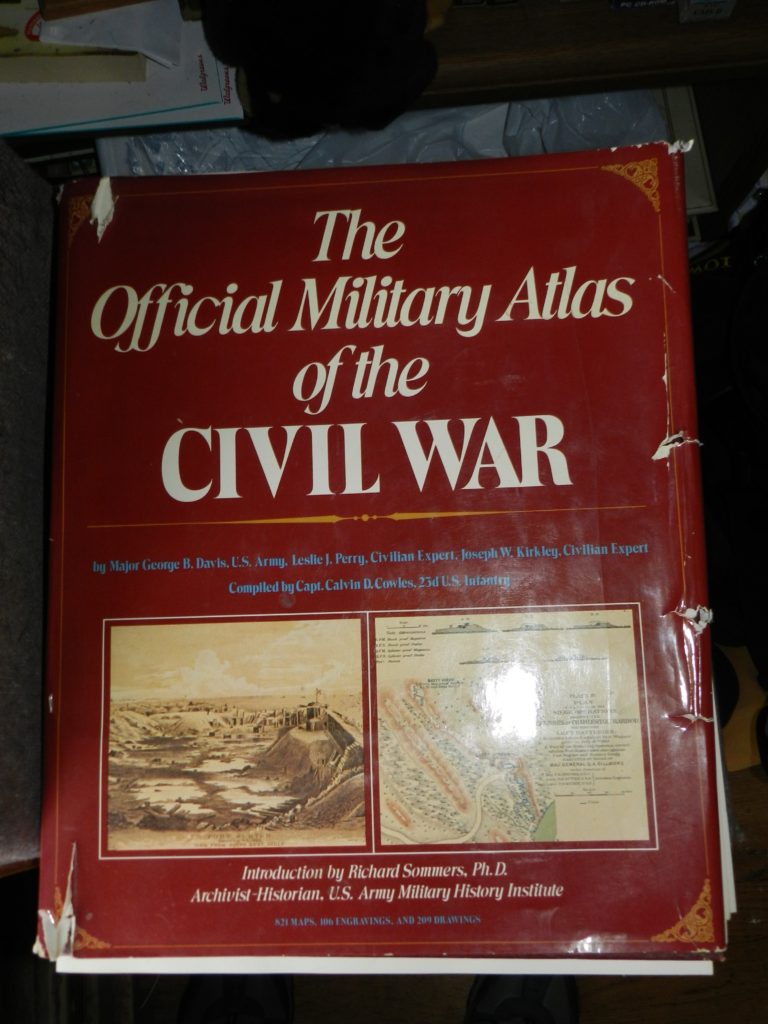
An integral part of my office library, a well-worn volume of “The Official Military Atlas of the Civil War”
The “The Official Military Atlas of the Civil War” is one of my favorite books and, like many Grognards, I have dreamed about maneuvering units across these famous maps. I recently realized that I now had all the tools to do exactly that with the General Staff Wargaming System. First I scanned the map I wanted (the First Bull Run / Manassas battlefield) using an inexpensive flat-bed scanner attached to an ink-jet printer. Then I imported it into the General Staff Map Editor using the built-in feature.
Next, measure the distance between two key geographic points on the map using your trusty Rock Island Arsenal Museum & Gift Shop souvenir plastic ruler.
Next look up the scale of the map at the bottom:
Use Google to do the math (yes, this is actually a programming assignment that is often assigned to first semester college students in CS1).
Just learned that the reprint of the Official Atlas of the Civil War was printed 10% smaller than the original so 3 inches actually equal 5,400 feet!
Next, select the ‘Add Map Scale’ feature in the General Staff Map Editor.
Click and drag a line on the map between the same two key geographic features that you previously measured and enter the length in meters:
And – voila! – General Staff automatically calculates the map scale:

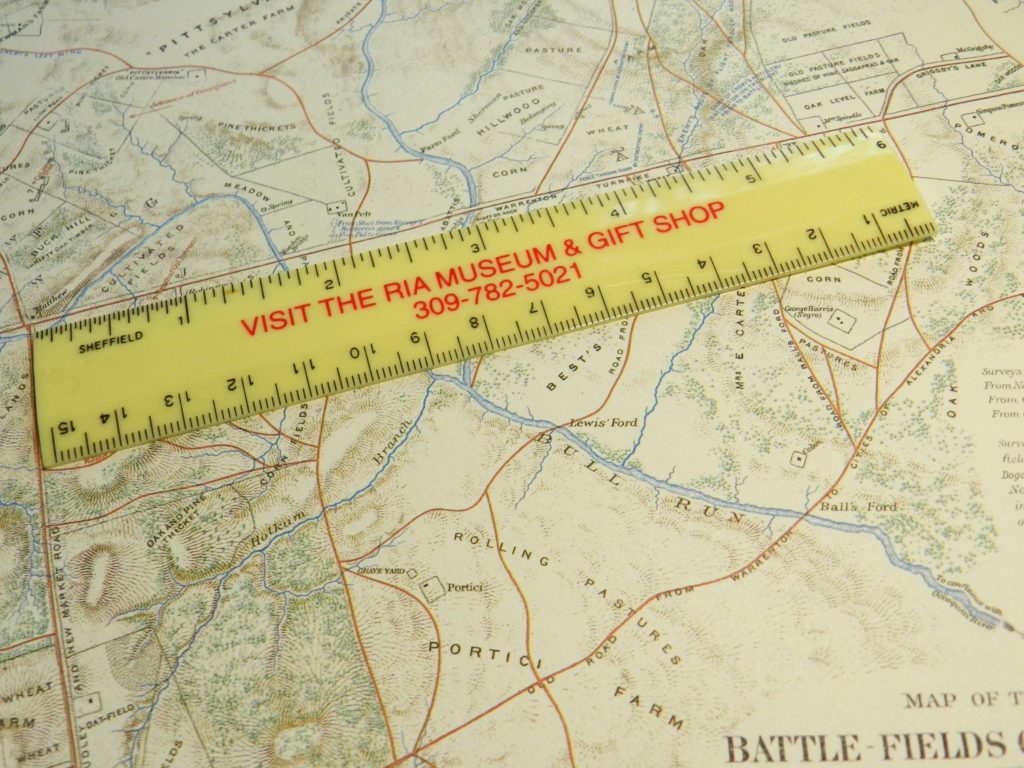
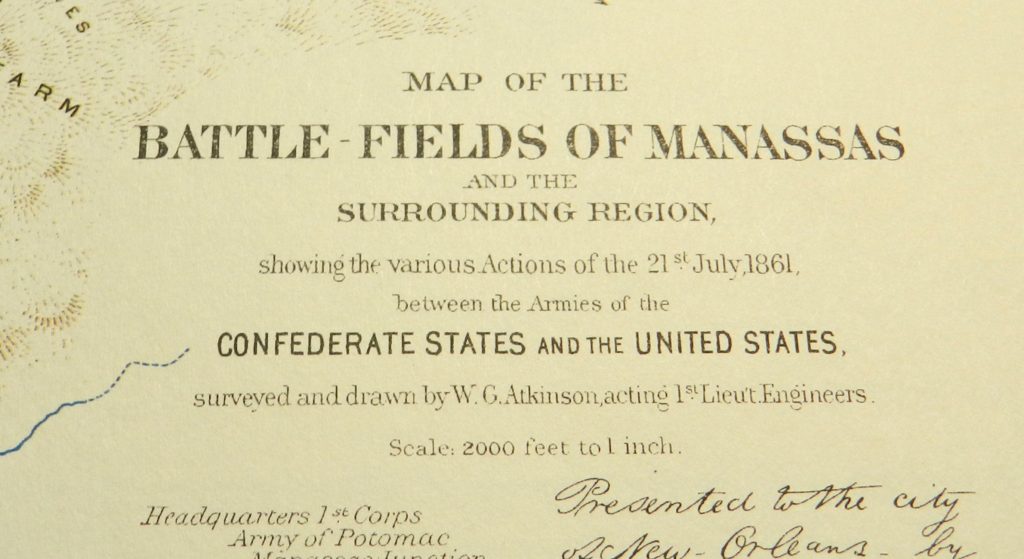
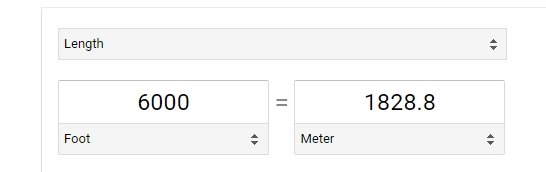
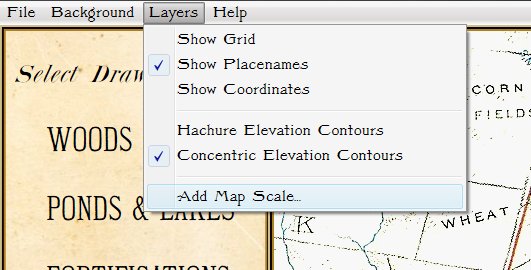
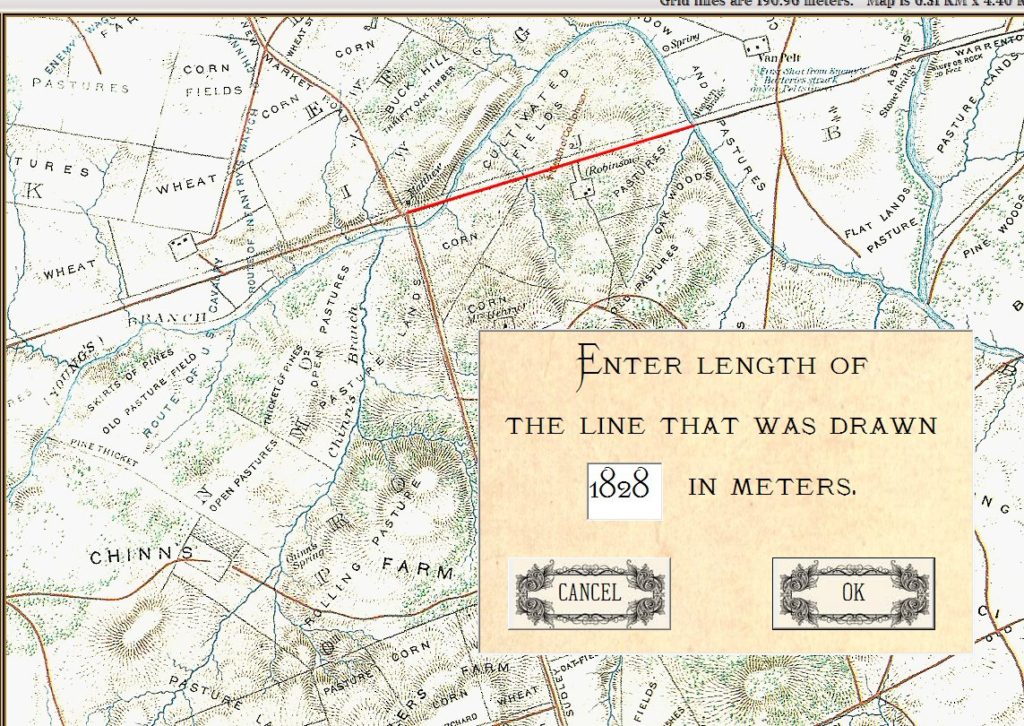
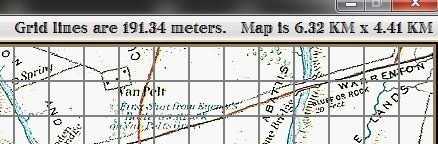
I just found your site, brilliant, hope you’re still active with it!
Yes! We are quite active. The Army Editor is completed and past beta testing. The Map Editor is completed and in Beta testing. The Scenario editor is functional and about to go into beta testing.
Thanks for your interest!
This is a very good idea. In my experience, making content creation simple increases the likelihood of someone creating.
I’m guessing you are computing the pixels/meter ratio. Instead of creating grid lines with always fixed pixel separation such that the distance between grid lines is for example 191.34m, would it not be simpler for the human player if you aligned the visual grid such that the distance is always nice/rounded. For example 100m or 200m, and ideally something that dividable by 1000. If the scale might cause lines to get too lose, or too apart, you could programmatically find the “nicest” grid scale such that the visual distance is always within some lower and upper pixel bound.
I am not especially interested in the Civil War by itself, but I do like a good wargame. Looking forward to what the game ends up like.
This is the method for adding scale to maps: How to add scale to created maps
As you’ll see, I had to use this method because one a map is imported the scale has to be set from the original map.
The maps in that book are all reduced by 10% from the originals. (Publisher’s note on the page right after the table of contents.) So, for the Manassas map, 9/10s of a inch would be 2000 ft. I’m also working on a 1st Bull Run project and using the same map.