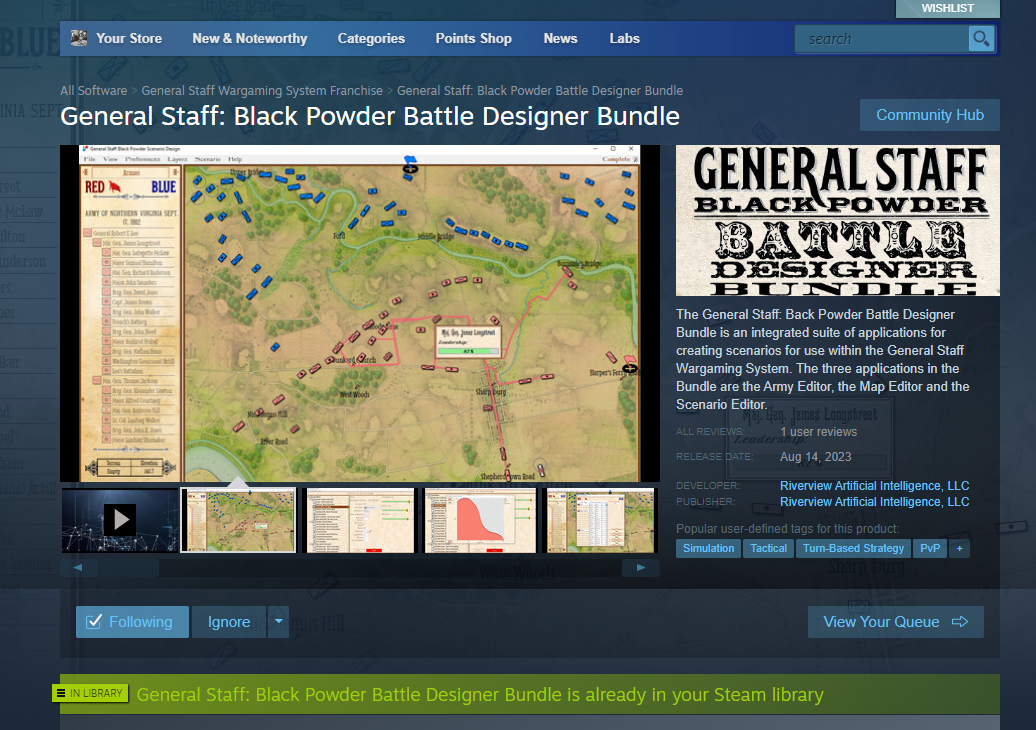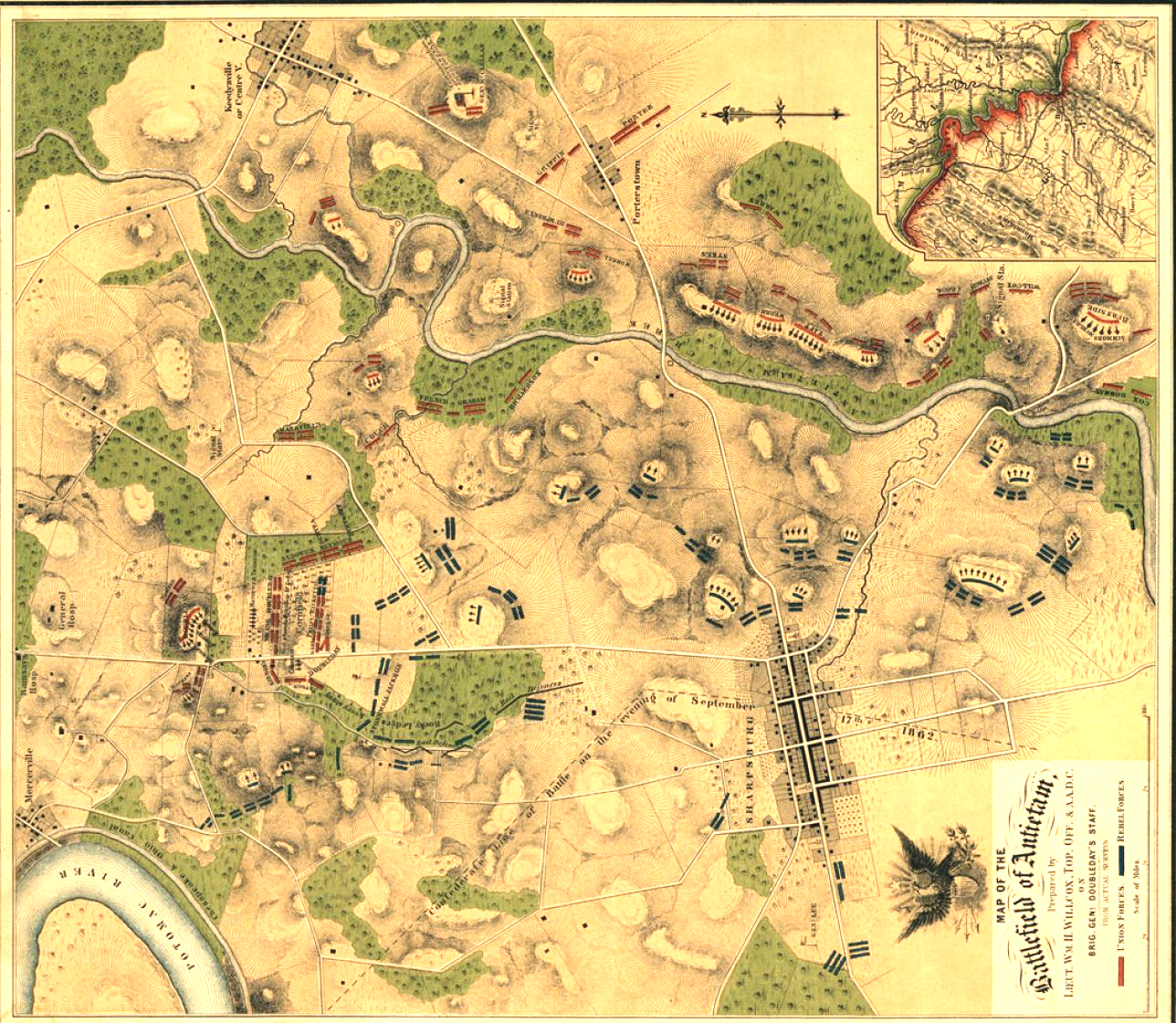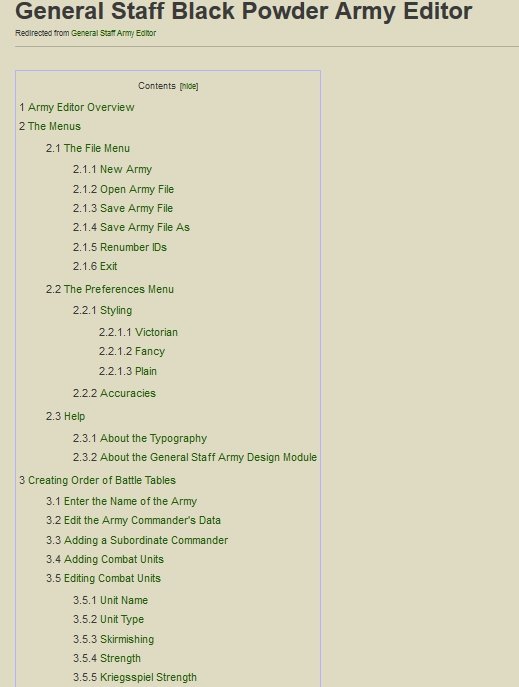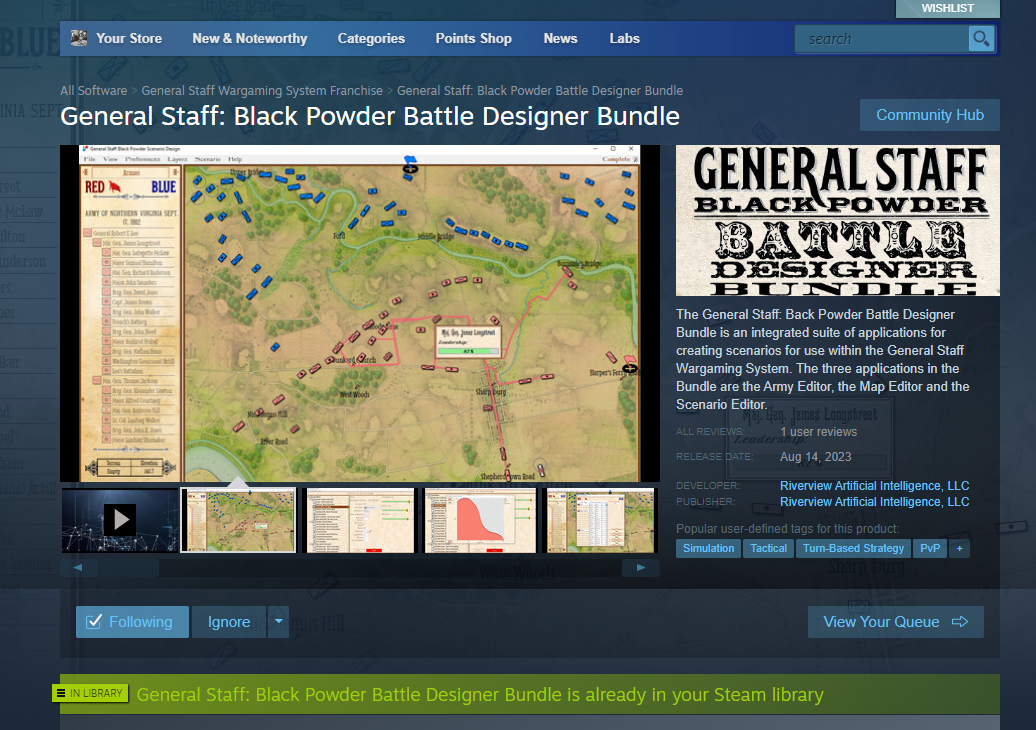
The General Staff: Black Powder Designer Bundle store on Steam. Click on image to go directly to the Steam store.
I am very pleased to announce that the Steam store for General Staff: Black Powder Battle Designer Bundle is now up and active. More importantly, if you are an early backer, you should have received your Steam key to download it by now. If you are an early backer and have not received an email with your Steam key, please contact me directly.
Some important things to know:
The Battle Designer Bundle does not include the actual game! The game is a different install package and, hopefully, will be in beta in the next month or two. If you are an early backer and received a Steam key for the Battle Designer Bundle you will also receive a second Steam key, when available, for the actual game and you will be welcome to participate in beta testing, too.
The Battle Designer Bundle includes everything you need to create your own armies, maps and scenarios for use in the actual game. The Battle Designer Bundle includes the Army Editor, the Map Editor and the Scenario Editor. The Map Editor supports a digitizing tablet (if you’re lucky enough to have one and the talent to use one, I don’t).
I need your suggestions for a battle that I can use to create video tutorials for the Army, Map and Scenario Editors. If you have suggestions, please contact me directly. However, it’s important to remember that I need a good Order of Battle (OOB) table that includes unit strengths. I also need a good quality map that is at least 1155 x 805 pixels (resolution). If it’s an old battle map, I need somebody to take the time to remove the units from the map. For example, here’s the original map of Antietam from the Library of Congress:
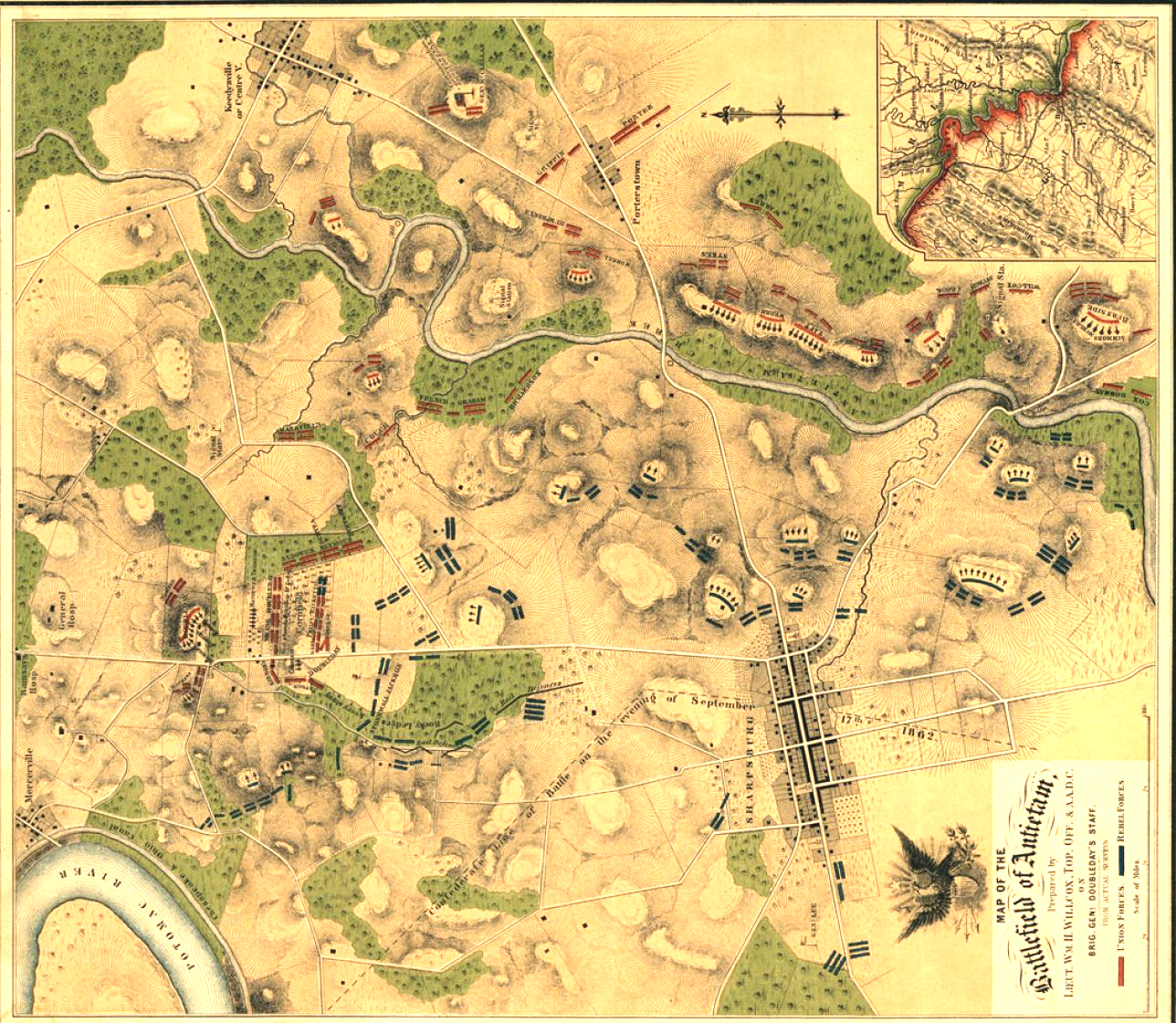
Map of the battle of Antietam from the Library of Congress. Willcox, William H. Map of the battlefield of Antietam. [Philada., Lith. of P. S. Duval & Son, 1862] Map. Click to enlarge.
And here it is after I cleaned it up, removed the units and rotated it 90 degrees:

The Antietam map after I removed all the units, cleaned it up, lightened it and rotated it 90 degrees. Click to enlarge.
I’m looking forward to receiving your scenario suggestions and creating the video tutorials. The tutorials will be posted here and on our YouTube channel.